Understanding the Foundations of Print Design: Typography – The Backbone of Visual Communication
Typography, the art of arranging text, might seem like a simple detail in print design. But it’s much more than just picking a pretty font. It’s the fundamental language that forms the backbone of visual communication, carrying your message effectively to your audience. In this article, we’ll delve into the three pillars of good typography: font selection, spacing, and hierarchy.
Table of Contents
1. Font Selection and Legibility
Choosing the right font sets the tone of your message. Imagine a bold, playful typeface conveying the seriousness of a legal document – it wouldn’t work, right? So, how do you select the perfect font?
- Consider your audience: A youthful magazine might use a whimsical font, while a financial report calls for a serif font conveying professionalism.
- Understand the message: Playful fonts might work for invitations, while bold, clear fonts emphasize urgency in flyers.
- Ensure readability: Choose fonts with good contrast between letterforms and avoid overly decorative types that hinder comprehension.
Remember, clarity trumps aesthetics. Always prioritize a font that your audience can easily read and understand.
2. Kerning, Leading, and Tracking
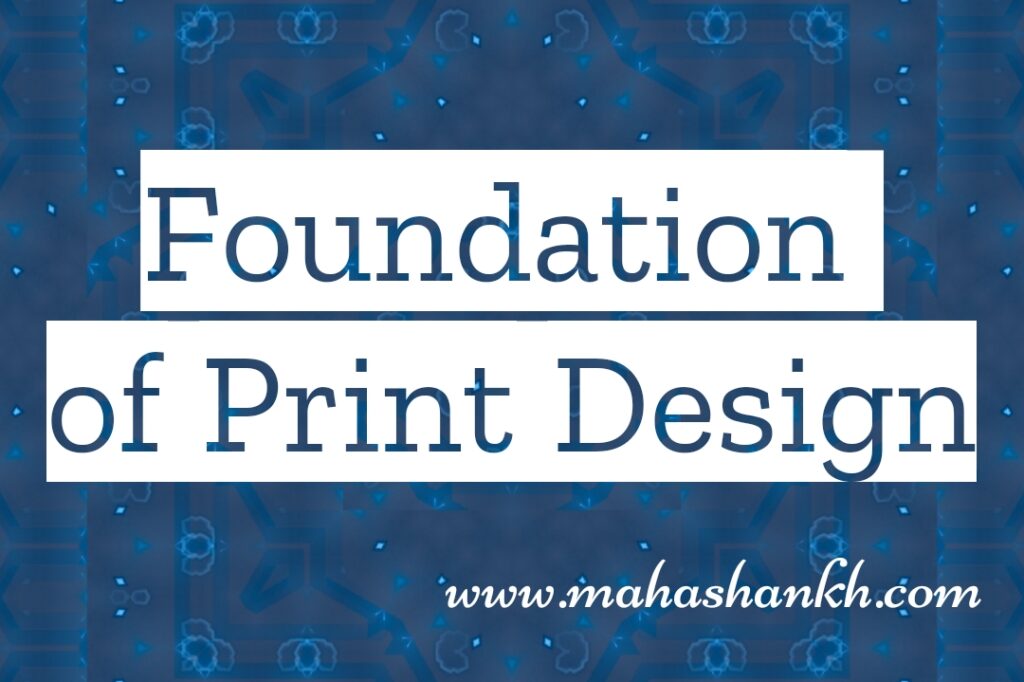
Beyond the font itself, proper spacing is crucial for readability. Here’s what you need to know:
- Kerning: This adjusts the space between individual letters. Without proper kerning, letters can appear too close or far apart, causing visual discomfort and hindering reading.
- Leading: This refers to the vertical space between lines of text. Insufficient leading creates cramped, hard-to-read blocks of text, while excessive leading can make your design feel sparse.
- Tracking: This adjusts the space between all letters in a word. Tight tracking can make text dense and uninviting, while loose tracking can lead to uneven gaps and affect readability.
Mastering these spacing techniques ensures your message breathes, guiding the reader’s eye smoothly across the page.
3. Hierarchy and Readability
Visual hierarchy prioritizes information within your design. Think of it like creating a visual map for your audience’s eyes.
- Headings: Use larger, bolder fonts to grab attention and establish main sections.
- Subheadings: Use slightly smaller fonts to differentiate sections within headings.
- Body text: Choose a clear, easily readable font for the main information.
- Call to action: Highlight important actions with visually distinct fonts or colors.
By creating a clear hierarchy, you guide the reader through your message, emphasizing key points and ensuring they understand their next step.
Color Theory in Print Design: Captivating Your Audience with Color
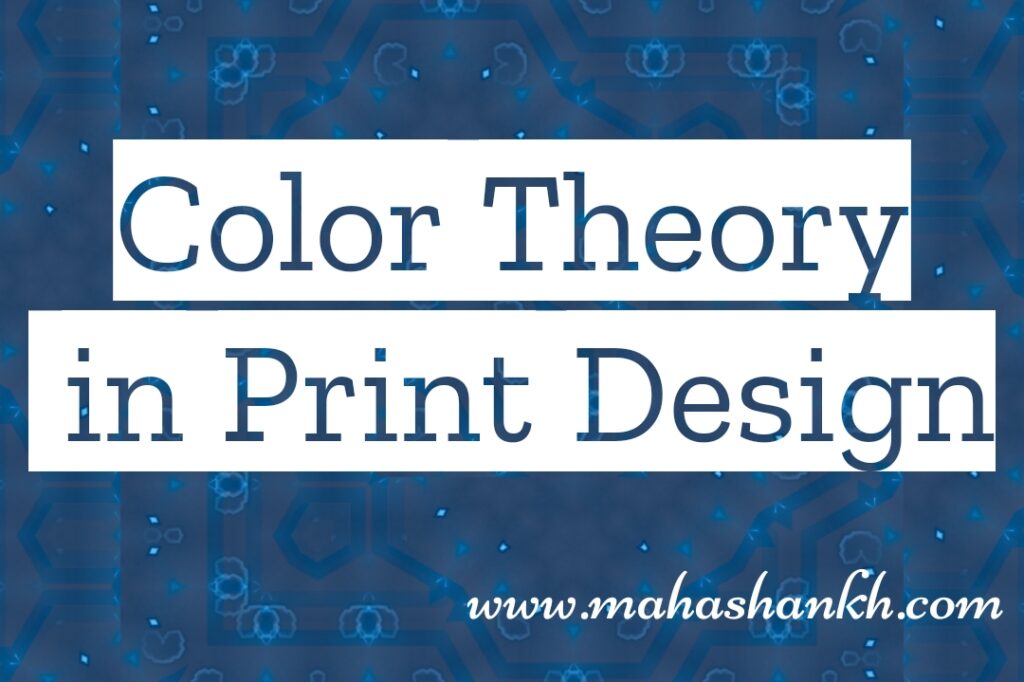
Color is an essential element in design, capable of evoking emotions, setting the mood, and guiding the reader’s eye. In print design, understanding color theory becomes paramount for creating impactful and visually appealing pieces. Let’s explore three crucial aspects:
1. The Psychology of Colors:
Different colors trigger unique psychological responses. Knowing their impact helps you communicate effectively:
- Red: Excitement, energy, urgency (use sparingly)
- Blue: Trust, security, calmness, professionalism
- Green: Growth, harmony, health, nature
- Yellow: Optimism, joy, warmth, attention
- Orange: Enthusiasm, creativity, playfulness
- Purple: Luxury, sophistication, mystery
Remember, cultural contexts and personal perceptions can influence color meanings. Research your target audience to ensure your chosen colors resonate.
2. Choosing the Right Color Palette:
Color palettes guide the emotional tone and visual flow of your design. Here are some strategies:
- Complementary colors: Opposites on the color wheel create high contrast and vibrancy. Use sparingly for emphasis.
- Analogous colors: Neighboring colors on the wheel offer harmony and coherence. Suitable for creating a calm, cohesive feel.
- Triadic colors: Three equally spaced colors on the wheel provide strong visual interest and balance. Consider using muted tones for subtlety.
- Monochromatic palettes: Utilizing different shades, tints, and tones of a single color creates a sophisticated and unified look.
Experiment with different palettes using online tools or design software to find the perfect combination for your message and brand identity.
3. Printing Considerations:
Remember, the colors you see on your screen might not translate perfectly to print. Here’s what to keep in mind:
- CMYK vs. RGB: Printing uses CMYK (Cyan, Magenta, Yellow, Key/Black), while screens use RGB (Red, Green, Blue). Colors won’t be identical, so calibrate your monitor and consult printing profiles.
- Ink limitations: Not all colors achievable on screen can be printed. Consult with your printer about available color gamuts and ink limitations.
- Paper type: Different paper types (glossy, matte, textured) influence color absorption and vibrancy. Test your chosen colors on the intended paper stock.
By understanding the psychology of colors, choosing the right palette, and considering printing limitations, you can ensure your design translates effectively in print, conveying your message with both impact and accuracy.
Layout and Composition: Mastering the Art of Visual Organization
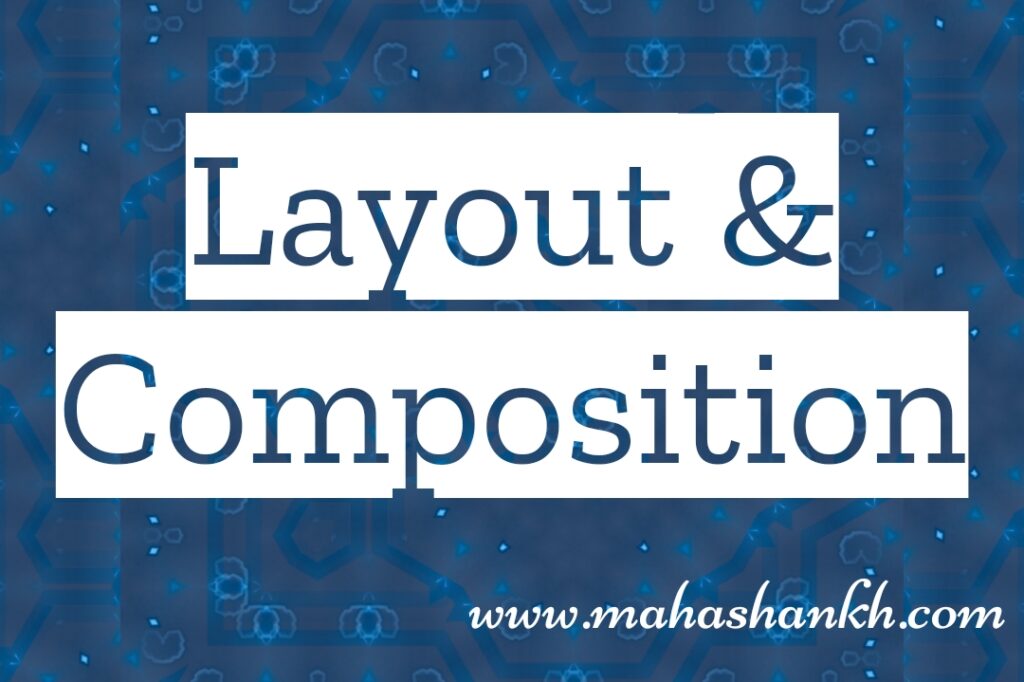
Layout and composition are the architects of your print design. Just like a building needs a strong foundation and balanced structure, your designs require thoughtful arrangement of elements to guide the viewer’s eye and deliver your message effectively. Let’s dive into three key principles:
1. Grid Systems and Structure:
Imagine an invisible grid overlaying your design. This grid helps establish order, consistency, and alignment, creating a visually pleasing and organized structure.
- Types of grids: Modular grids provide flexibility with repeating modules, while column-based grids work well for text-heavy designs. Experiment and find the one that suits your project.
- Margins and gutters: Define clear margins around your design and consistent gutters between elements for breathing room and visual hierarchy.
- Alignment: Align elements horizontally, vertically, or diagonally to create visual connections and flow.
By utilizing grid systems, you ensure a professional and balanced layout that guides the reader’s journey through your design.
2. Balance and Proximity:
Imagine a seesaw: your design elements act as weights, needing careful placement to achieve visual equilibrium.
- Visual weight: Consider the size, color, and placement of elements. Larger, bolder elements have more weight and attract attention.
- Symmetrical vs. Asymmetrical balance: Symmetrical layouts offer formality, while asymmetrical layouts create dynamism. Choose based on your desired mood and message.
- Proximity: Grouping related elements creates visual relationships and guides the reader’s understanding. Conversely, space separates unrelated elements, establishing hierarchy.
Balancing visual weight and proximity ensures your design feels harmonious and the intended message is clear.
3. Effective Use of White Space:
White space isn’t empty space; it’s essential for visual breathing room and clarity. Imagine a crowded room – it’s overwhelming, right? The same applies to design.
- Whitespace around elements: Give text, images, and graphics enough space to breathe, preventing a cluttered appearance.
- Whitespace for emphasis: Surround important elements with more white space to draw attention and highlight their significance.
- Whitespace for sections: Use white space to separate sections and guide the reader’s progression through the design.
Embracing white space creates a calm, inviting, and easily digestible design experience.
Harnessing Technology in Print Design: From Traditional Craft to Digital Innovation
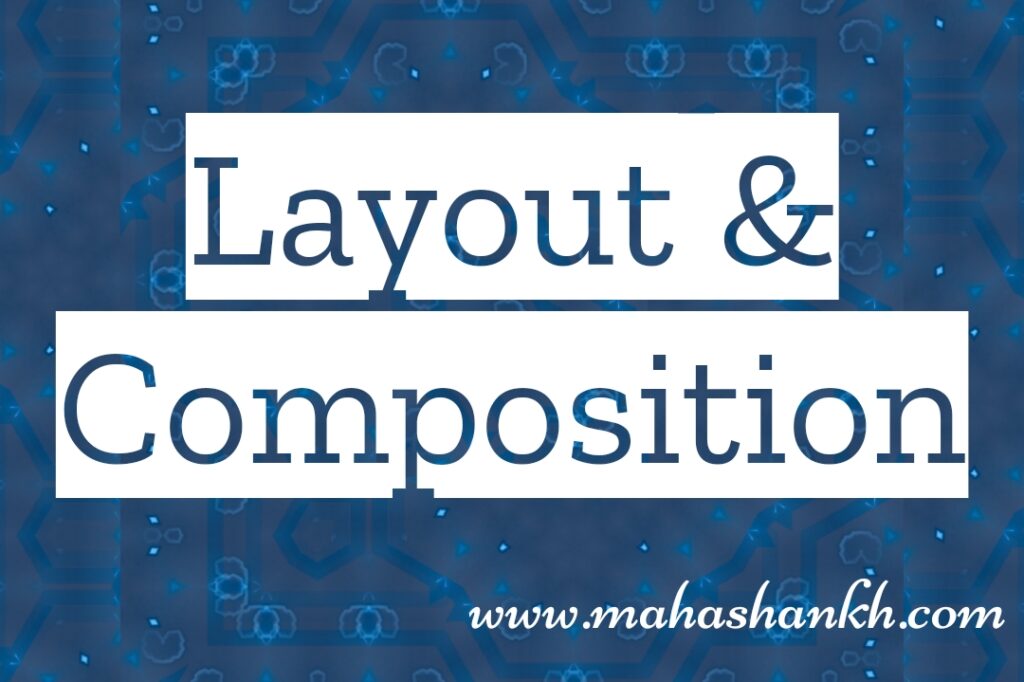
Throughout history, printing has evolved alongside technology, shaping the way we communicate and express ourselves. Print design, once a realm of meticulous handwork, now embraces the power of digital tools and innovative techniques. Let’s explore the dynamic interplay between these two worlds:
1. Traditional Printing Methods:
The foundation of print design lies in time-honored techniques, each with its unique charm and limitations:
- Letterpress: The classic method of pressing inked metal type onto paper, creating a tactile impression and timeless elegance.
- Offset Printing: A high-volume method using inked plates to transfer images onto paper, offering affordability and vibrant colors.
- Flexography: A versatile method using flexible plates for printing on various materials, ideal for packaging and labels.
- Screen Printing: A process of pushing ink through a stencil onto paper, creating bold, layered effects and eye-catching textures.
Understanding these traditional methods allows designers to appreciate their strengths and limitations, choosing the right approach based on the project’s needs.
2. Digital Printing Advancements:
The digital revolution has transformed print design with:
- Digital Presses: Offering on-demand printing with variable data personalization, short turnaround times, and high-quality results.
- 3D Printing: Pushing the boundaries of print by creating physical objects from digital designs, opening doors for innovative and interactive experiences.
- Variable Data Printing: Personalizing printed materials with unique text, images, or numbers for each recipient, enhancing engagement and targeting.
- Augmented Reality (AR): Integrating digital elements into printed materials through AR apps, creating interactive and immersive experiences.
These advancements allow designers to explore new creative possibilities, personalize content, and cater to diverse audience needs.
3. Specialty Printing Techniques:
Beyond traditional and digital methods, a world of specialty printing techniques exists:
- Foil Stamping: Adding metallic or colored foil accents for a luxurious and eye-catching effect.
- Embossing and Debossing: Creating raised or sunken textures, adding depth and dimension to designs.
- Die-Cutting: Cutting intricate shapes from paper, creating unique and memorable packaging or invitations.
- Lenticular Printing: Creating an illusion of depth and movement by interlaying multiple layers of images.
Software Tools for Print Design: Unlocking Your Creative Potential

Print design software empowers you to translate your creative vision into professional, high-quality print materials. Navigating the vast array of options can be overwhelming, so here’s a breakdown of popular tools and key considerations:
1. Adobe Creative Suite Overview:
The industry standard, Adobe Creative Suite (CS) offers a range of interconnected programs tailored for specific design needs:
- Adobe Photoshop: Master image editing, manipulation, and photorealistic effects.
- Adobe Illustrator: Create stunning vector graphics, logos, illustrations, and icons.
- Adobe InDesign: Professional page layout software for magazines, brochures, and books.
- Adobe Acrobat Pro: Manage PDFs, add interactive elements, and ensure printing compatibility.
While powerful, CS comes with a subscription fee and might be overkill for casual users.
2. CorelDRAW and Other Design Software:
Several alternatives offer similar functionalities:
- CorelDRAW Graphics Suite: A robust competitor to CS, offering vector illustration, photo editing, and page layout in one program.
- Affinity Designer: Affordable vector graphics software with powerful tools and a user-friendly interface.
- Sketch: Popular for UI/UX design and user interface mockups.
- GIMP: A free, open-source image editing software with advanced features.
Explore these options to find one that suits your budget, platform preference, and specific design needs.
3. Importance of File Formats and Resolutions:
Choosing the right file format and resolution is crucial for high-quality printing:
- File formats: Use CMYK (Cyan, Magenta, Yellow, Key/Black) for print, not RGB (Red, Green, Blue) used on screens. Common formats include PSD, AI, EPS, and PDF.
- Resolution: Resolution refers to the number of pixels per inch (ppi). For print, aim for 300 ppi for high-quality results. Lower resolutions might appear pixelated when printed.
Always consult your printer’s specific requirements regarding file formats and resolutions to ensure optimal printing results.
Additional Tips:
- Trial versions: Many software options offer free trial periods to test them before committing.
- Online tutorials: Utilize online resources and tutorials to learn new skills and master the chosen software.
- Design communities: Connect with other designers online or in person to share experiences, learn from each other, and stay updated on industry trends.
Trends Shaping the Future of Print Design: A Greener and More Meaningful Path
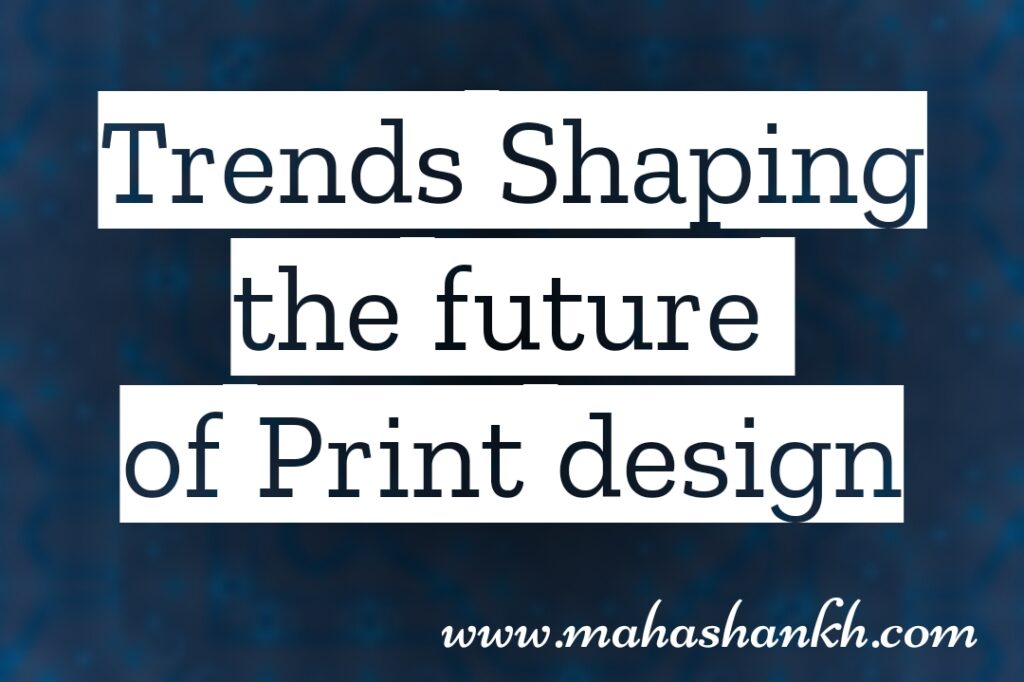
In an era of growing environmental awareness, the future of print design demands a shift towards sustainability and conscious creation. Designers are embracing innovative practices and philosophies to minimize their environmental impact, while simultaneously crafting meaningful and engaging experiences for their audiences. Let’s dive into some key trends shaping this exciting evolution:
1. Sustainability in Print:
- Eco-Friendly Materials and Inks: Replacing conventional materials with recycled paper, bioplastics, and vegetable-based inks reduces reliance on virgin resources and harmful chemicals.
- Minimalistic Design for Reduced Waste: Streamlining designs with less ink, simpler layouts, and multi-functional elements minimizes paper usage and production waste.
- Locally Sourced Materials: Selecting materials and printing partners closer to your project’s location reduces transportation emissions and supports local businesses.
2. Meaningful Content and Experiences:
- Purpose-Driven Design: Connecting designs to social or environmental causes fosters engagement and motivates consumers to make conscious choices.
- Personalized Print: Variable data printing allows for customized messages and experiences, creating deeper connections with individual recipients.
- Multi-Sensory Experiences: Integrating tactile elements like embossing, textured paper, or scents creates engaging, unique sensory experiences that go beyond visuals.
3. Circular Design Principles:
- Designing for Reusability: Creating packaging or products meant for multiple uses extends their lifespan and reduces waste generation.
- Compostable or Biodegradable Materials: Choosing materials that degrade naturally minimizes long-term environmental impact.
- End-of-Life Planning: Incorporating disassembly or recycling considerations into the design process promotes responsible disposal and material recovery.
Beyond Trends:
The future of print design goes beyond simply adopting trends. It involves a fundamental shift in thinking, prioritizing environmental responsibility, and creating designs that not only look good, but also do good. This means:
- Collaborating with sustainable printers: Partnering with printing companies committed to eco-friendly practices ensures responsible production.
- Educating clients: Advocating for sustainability and transparently communicating your environmentally conscious choices to clients.
- Continuous learning and innovation: Staying updated on new sustainable materials, technologies, and circular design principles.
Interactive Print Design: Bridging the Gap Between Physical and Digital Experiences

Print design, once thought of as a static medium, is experiencing a renaissance with the integration of interactive elements. By blending the tangible nature of print with the dynamic possibilities of digital technology, designers are creating engaging and immersive experiences that captivate audiences in new ways. Let’s dive into three key trends fueling this exciting evolution:
1. Augmented Reality Integration:
Augmented Reality (AR) overlays digital elements onto physical objects, offering interactive layers to print materials. Imagine scanning a brochure and seeing a 3D product animation come to life, or pointing your phone at a magazine cover to access exclusive behind-the-scenes content.
- Benefits: AR enhances engagement, provides additional information, and creates memorable experiences.
- Examples: Product packaging, magazines, museum exhibits, marketing materials.
2. QR Codes and Enhanced Engagement:
QR codes, once seen as clunky solutions, are making a comeback with new functionalities and design integrations. Now, they can seamlessly blend into the design, leading users to:
- Interactive landing pages: Access product information, watch videos, or participate in surveys.
- Social media engagement: Encourage social sharing or follow campaigns seamlessly.
- E-commerce integration: Direct users to purchase pages or product demos.
- Benefits: QR codes offer easy access to digital content, track interactions, and provide data-driven insights.
- Examples: Business cards, brochures, packaging, event materials.
3. Blending Digital and Print Experiences:
The future lies in creating seamless connections between print and digital worlds. This can involve:
- Personalized print experiences: Variable data printing creates unique printed items with QR codes linked to personalized content based on user data.
- Interactive packaging: Imagine scanning a box and unlocking exclusive recipes, tutorials, or AR experiences related to the product.
- Multi-platform storytelling: Use print as a starting point, inviting users to delve deeper into the story, product, or campaign through digital channels.
- Benefits: This approach creates cohesive narratives, increases brand loyalty, and drives deeper engagement.
- Examples: Limited-edition packaging, subscription boxes, marketing campaigns.
Remember:
- User experience is key: Ensure interactions are smooth, intuitive, and offer real value to the user.
- Data privacy is paramount: Be transparent about data collection and usage when employing QR codes or interactive elements.
- Testing and refinement are crucial: Experiment, test different approaches, and continuously refine your interactive print experiences.
Personalization and Variable Data Printing: Creating Deeper Connections Through Tailored Experiences
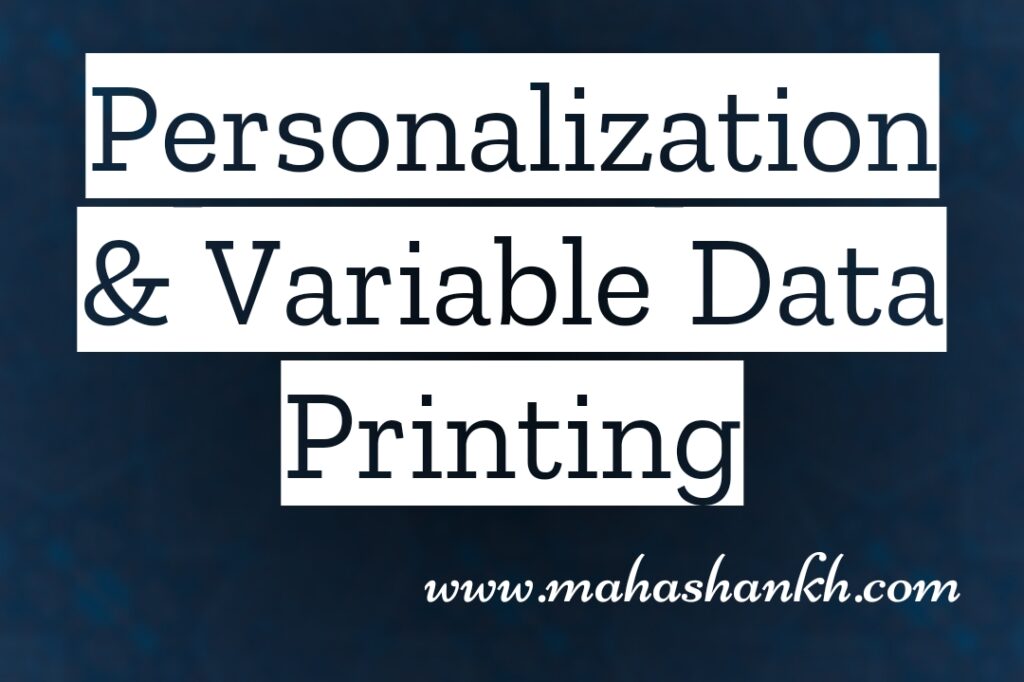
In today’s data-driven world, consumers crave personalized experiences that feel relevant and unique. Print design is no exception. Variable data printing (VDP) empowers designers to create print materials that dynamically adapt to individual recipients, fostering deeper connections and boosting engagement. Let’s explore how:
1. Tailoring Content for Target Audiences:
Gone are the days of generic mass-produced brochures. VDP allows you to:
- Personalize greetings and addresses: Create a sense of recognition and familiarity with individual names and locations.
- Showcase relevant products or services: Tailor offerings based on purchase history, demographics, or interests.
- Highlight local events or promotions: Deliver geographically targeted messaging for increased relevance.
By personalizing content, you grab attention, demonstrate understanding of your audience, and ultimately, drive engagement.
2. Data-Driven Design Approaches:
Personalization goes beyond simple name swaps. You can leverage data in numerous ways:
- Dynamic visuals: Change images, graphics, or colors based on user data for a more visually relevant experience.
- Dynamic text content: Craft unique messaging specific to different segments, highlighting products or benefits that resonate most.
- Interactive elements: Integrate QR codes that lead to personalized web pages or exclusive offers based on individual profiles.
These data-driven approaches create truly unique and engaging experiences, exceeding basic personalization and forging stronger connections.
3. Enhancing Customer Connections:
The benefits of VDP extend beyond immediate engagement:
- Increased ROI: Personalized marketing materials often see higher response rates and conversion rates, leading to better return on investment.
- Improved customer loyalty: Feeling valued and recognized fosters brand loyalty and encourages repeat business.
- Stronger brand perception: Personalized experiences reinforce brand values such as customer-centricity and innovation.
By leveraging VDP to create relevant and personalized experiences, print design can transcend its traditional role and become a powerful tool for building stronger customer relationships and achieving meaningful results.
Remember:
- Data privacy is crucial: Ensure transparency and ethical data collection practices to maintain trust with your audience.
- Segmentation is key: Group your audience into meaningful segments to avoid overwhelming them with irrelevant information.
- Testing and refinement are essential: Experiment with different personalization approaches and measure their impact to optimize your strategy.
Challenges and Solutions in Print Design: Navigating the Terrain for Flawless Results

While print design offers artistic freedom and tangible beauty, the journey from concept to final product presents unique challenges. Fear not, for every hurdle comes a solution! Let’s delve into three common obstacles and explore strategies to overcome them:
1. Color Consistency Across Various Print Runs:
Achieving identical color across different print runs can be tricky. Factors like press calibration, ink variations, and paper type can contribute to slight discrepancies.
- Solution:
- Specify Pantone colors: These standardized hues ensure consistency across printers and paper stocks.
- Request press proofs: Before final production, verify colors match your design on actual paper used for the print run.
- Calibrate monitors regularly: Ensure your monitor accurately displays the intended colors by calibrating it frequently.
2. Paper and Material Selection:
The vast array of paper options can be overwhelming. Choosing the right one for your design involves considering weight, texture, finish, and environmental impact.
- Solution:
- Consult with your printer: They have expertise in different paper types and can recommend options that balance aesthetics, budget, and printability.
- Order paper samples: Experiment with different textures and finishes to see how they interact with your design elements.
- Explore sustainable options: Consider recycled paper, FSC-certified wood pulp, or other eco-friendly alternatives.
3. Quality Control Measures:
Ensuring a flawless final product requires vigilant quality control. Inspecting for errors, misprints, or color variations is crucial.
- Solution:
- Create a detailed proofreading checklist: Outline all elements to be checked meticulously, including text accuracy, image resolution, and alignment.
- Proofread on different devices: View your design on various screens and in a printed format to catch potential inconsistencies.
- Communicate clearly with your printer: Clearly state your quality expectations and provide specific instructions for any finishing touches.
Remember:
- Planning is key: Anticipate potential challenges and proactively address them throughout the design and production process.
- Clear communication is vital: Maintain open communication with your printer, clearly detailing your vision and expectations.
- Embrace adaptation: Be prepared to make adjustments based on printer recommendations or unforeseen circumstances.
By understanding these challenges and implementing thoughtful solutions, you can navigate the print design landscape with confidence, ensuring your creative vision translates into stunning, high-quality printed materials.
Bridging the Gap Between Print and Digital: Creating Seamless Brand Experiences

In today’s digital age, consumers interact with brands across various channels, including print and digital. For a brand to be truly successful, it needs to create a consistent and unified experience across these different touchpoints. Here’s how print design can bridge the gap:
1. Creating Consistent Brand Experiences:
- Maintain a unified brand identity: Utilize the same logo, colors, fonts, and overall visual style across all print and digital materials.
- Develop a brand voice and tone: Ensure your messaging remains consistent, whether in a brochure, website, or social media post.
- Share complementary content: Offer print materials that provide further information or exclusive experiences linked to your digital presence.
2. Cross-Channel Design Considerations:
- Consider responsive design: While print materials are static, design with digital integration in mind. Include QR codes, social media handles, or URLs that lead to relevant online content.
- Optimize images for different formats: Images used in print need to be high resolution, while those for digital platforms might require different sizes and compression rates.
- Design for accessibility: Ensure print materials are accessible to individuals with disabilities, and consider digital accessibility guidelines when designing for online platforms.
3. The Role of Responsive Design in Print:
While responsive design traditionally applies to digital experiences, it plays a role in bridging the gap with print:
- QR codes and dynamic content: Utilize QR codes that lead to responsive web pages that adapt to different screen sizes, delivering an optimal experience regardless of the device used.
- Augmented reality integrations: AR experiences triggered by print materials can be designed to be responsive, adjusting to the user’s device and environment.
- Personalized print experiences: Utilize variable data printing to create print materials that adapt to individual user data, similar to the dynamic nature of responsive design on websites.
Remember:
- User experience is paramount: The goal is to create a seamless and enjoyable experience for users, regardless of whether they interact with your brand through print or digital channels.
- Data analysis is key: Track user behavior across different touchpoints to understand how they interact with your brand and inform future design decisions.
- Experiment and iterate: The landscape of print and digital integration is constantly evolving. Be open to exploring new technologies and approaches to bridge the gap effectively.
FAQs Based On Print Design
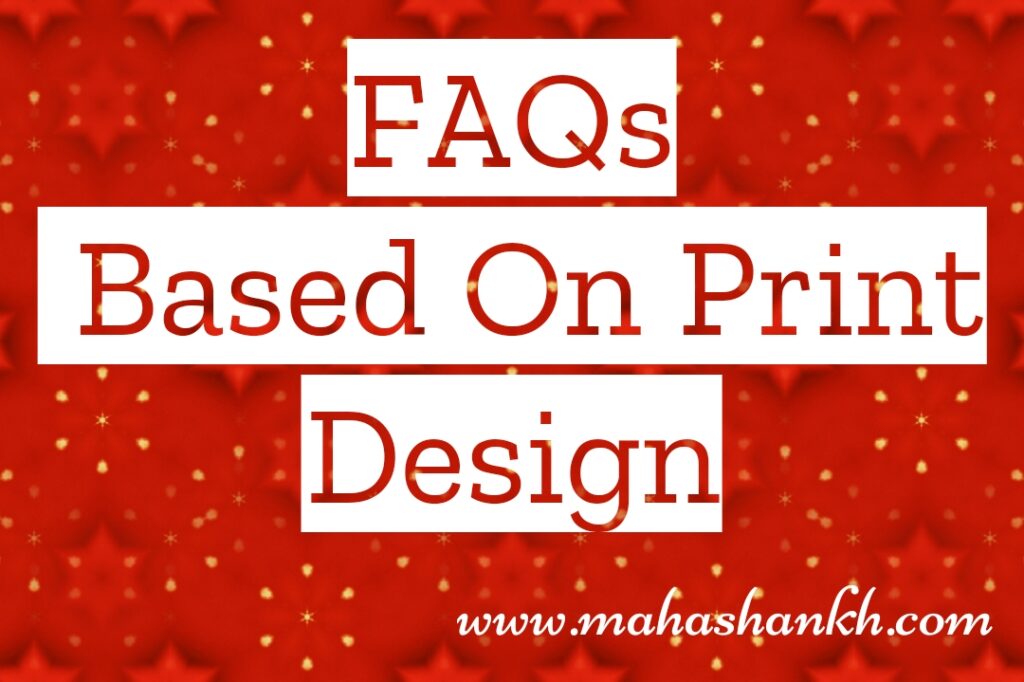
Q: What is print design, and why is it important?
A: Print design involves creating visual materials for physical, printed media. It’s crucial for conveying information in a tangible, lasting format, making a memorable impact.
Q: How does typography influence print design?
A: Typography plays a vital role in print design by affecting readability, hierarchy, and overall aesthetics. The right font choice can enhance the message and visual appeal.
Q: What are the key considerations when choosing a color palette for print design?
A: Consider the psychology of colors, brand identity, and the printing process. Ensure legibility and maintain consistency across various materials.
Q: How can I create an effective layout for print materials?
A: Utilize grid systems, focus on balance and proximity, and leverage white space. A well-structured layout enhances readability and visual appeal.
Q: What printing techniques are popular in modern print design?
A: Traditional methods coexist with digital advancements. Techniques include offset printing, digital printing, letterpress, and specialty methods like embossing and foil stamping.
Q: Which software tools are essential for print design?
A: Adobe Creative Suite, CorelDRAW, and other graphic design software are widely used. Understanding file formats, resolutions, and pre-press requirements is crucial.
Q: How has technology impacted print design?
A: Technology has introduced innovations in printing techniques, color accuracy, and interactive elements. Augmented reality, QR codes, and variable data printing are reshaping the industry.
Q: What sustainable practices can be adopted in print design?
A: Choose eco-friendly materials, inks, and printing processes. Embrace minimalistic design principles to reduce waste and support environmental sustainability.
Q: How can print and digital experiences be seamlessly integrated?
A: Maintain consistent branding across both mediums, consider cross-channel design, and explore responsive design techniques to bridge the gap between print and digital.
Q: What role does personalization play in print design?
A: Personalization involves tailoring content for specific audiences using variable data printing. It enhances engagement and creates a more meaningful connection with the target audience.
Q: What challenges are faced in print production, and how can they be addressed?
A: Challenges include color consistency, material selection, and quality control. Regular testing, choosing reliable suppliers, and strict quality checks help mitigate these challenges.
Q: How can augmented reality be integrated into print materials?
A: Augmented reality (AR) enhances print materials by overlaying digital content. Integrating AR elements through mobile apps or QR codes provides an interactive and engaging experience.
Q: Can QR codes be used effectively in print design?
A: Yes, QR codes enable easy access to digital content. They can link to websites, videos, or other online resources, enhancing the user experience and providing additional information.
Q: How does responsive design apply to print materials?
A: Responsive design in print involves creating adaptable layouts that cater to different formats and sizes. It ensures a consistent and optimal visual experience across various platforms.
Q: What is circular design in the context of print materials?
A: Circular design focuses on creating materials with a minimal environmental impact, encouraging recycling, and reducing waste. It aligns with sustainable and eco-friendly practices.
Q: How can print design contribute to brand consistency?
A: Consistent use of brand colors, fonts, and visual elements in print materials reinforces brand identity. It helps in creating a unified and recognizable brand image.
Q: What are the benefits of using eco-friendly inks in print design?
A: Eco-friendly inks reduce environmental impact, as they are made from sustainable sources and contain fewer harmful chemicals. They align with a commitment to sustainability.
Q: Is there a recommended approach to selecting paper for print materials?
A: Paper selection depends on the project’s requirements. Factors like weight, texture, and finish play a role. Choosing the right paper enhances the overall look and feel of the printed piece.
Q: How can print design adapt to evolving consumer preferences?
A: Staying updated on design trends, incorporating feedback, and embracing new technologies are ways to adapt. Consumer-centric designs that resonate with target audiences are key
Q: What role does storytelling play in effective print design?
A: Storytelling in print design helps create a narrative that resonates with the audience. It adds depth and emotion, making the message more memorable and impactful.
Q: How can I ensure the longevity of print materials in terms of relevance and design?
A: Focus on timeless design principles, keep abreast of design trends, and regularly update content while maintaining brand consistency. This ensures that print materials remain relevant and appealing over time.
Q: What is print design?
A: Print design involves creating visual content for physical, printed media, such as brochures, posters, and magazines.
Q: How is print design different from digital design?
A: Print design focuses on creating materials for physical distribution, while digital design is tailored for online platforms.
Q: What are the essential elements of a well-designed print material?
A: Key elements include typography, color scheme, layout, and images, all working together to convey a message effectively.
Q: Why is typography crucial in print design?
A: Typography affects readability and visual appeal, playing a pivotal role in conveying the intended message.
Q: How can I ensure the color accuracy of my print materials?
A: Choose a reliable printer, use color profiles, and regularly calibrate your monitor to ensure accurate color representation.
Q: What printing techniques are commonly used in print design?
A: Techniques include offset printing, digital printing, letterpress, and specialty methods like embossing and foil stamping.
Q: Can I use copyrighted images in my print materials?
A: It’s advisable to use images with proper licensing or obtain permission from the copyright owner to avoid legal issues.
Q: How do I create an effective layout for a print brochure?
A: Utilize grid systems, consider visual hierarchy, and ensure a balance between text and images for an engaging and organized layout.
Q: What file formats are suitable for print design projects?
A: Formats like PDF, TIFF, and EPS are commonly used for print design to preserve image quality and ensure compatibility
Q: How do I handle font embedding in print materials?
A: Embed fonts in your print-ready files to ensure consistent typography, especially if you’re sharing files with a printer or service provider
Q: What are bleed and crop marks in print design?
A: Bleed is the extra area around a printed document to account for cutting variations. Crop marks indicate where the document should be trimmed.
Q: Can I design for print using online design tools?
A: While online tools are convenient, professional print design often benefits from dedicated graphic design software for more control and precision.
Q: What are the advantages of using spot colors in print design?
A: Spot colors ensure color consistency and are ideal for branding. They are premixed inks applied as a single color rather than a combination of CMYK.
Q: How does print design contribute to branding?
A: Print materials reinforce brand identity through consistent use of logos, colors, and visual elements, fostering brand recognition.
Q: Can I print materials at home, or should I use a professional printing service?
A: For high-quality and large-scale printing, professional printing services are recommended. Home printers are suitable for small-scale projects.
Q: How can I optimize images for print without sacrificing quality?
A: Ensure images have sufficient resolution (300 dpi), use the appropriate color mode (CMYK), and save images in formats that preserve quality.
Q: What is the role of paper weight in print materials
A: Paper weight affects the thickness and durability of print materials. Heavier weights are suitable for items like business cards, while lighter weights may be used for flyers.
Q: How can I make my print materials more environmentally friendly?
A: Opt for recycled paper, use eco-friendly inks, and consider sustainable printing practices to reduce the environmental impact of your print materials.
Q: What is the significance of a proof in print design?
A: A proof is a test print to review and approve before mass printing. It ensures that the final product meets your expectations.
Q: How can I add a tactile element to my print materials?
A: Explore textured papers, embossing, or spot varnishes to add a tactile dimension and enhance the overall sensory experience of your print materials.
Q: What is the purpose of a print style guide?
A: A print style guide ensures consistency in design elements, such as fonts, colors, and layouts, across all print materials associated with a brand or project.
Q: How can I incorporate variable data printing in my materials?
A: Variable data printing allows for customization of text, images, or other elements based on individual data, creating personalized and targeted print materials.
Q: What are the benefits of using die-cutting in print design?
A: Die-cutting allows for custom shapes and designs, adding visual interest to print materials and making them stand out.
Q: How can I achieve a timeless design for my print materials?
A: Focus on classic design principles, avoid trendy elements, and prioritize simplicity to create print materials that remain relevant over time.
Q: Can I use the same design for both print and digital materials?
A: While certain elements may overlap, it’s advisable to tailor designs for each medium, considering factors like resolution, color modes, and interactive elements for digital.